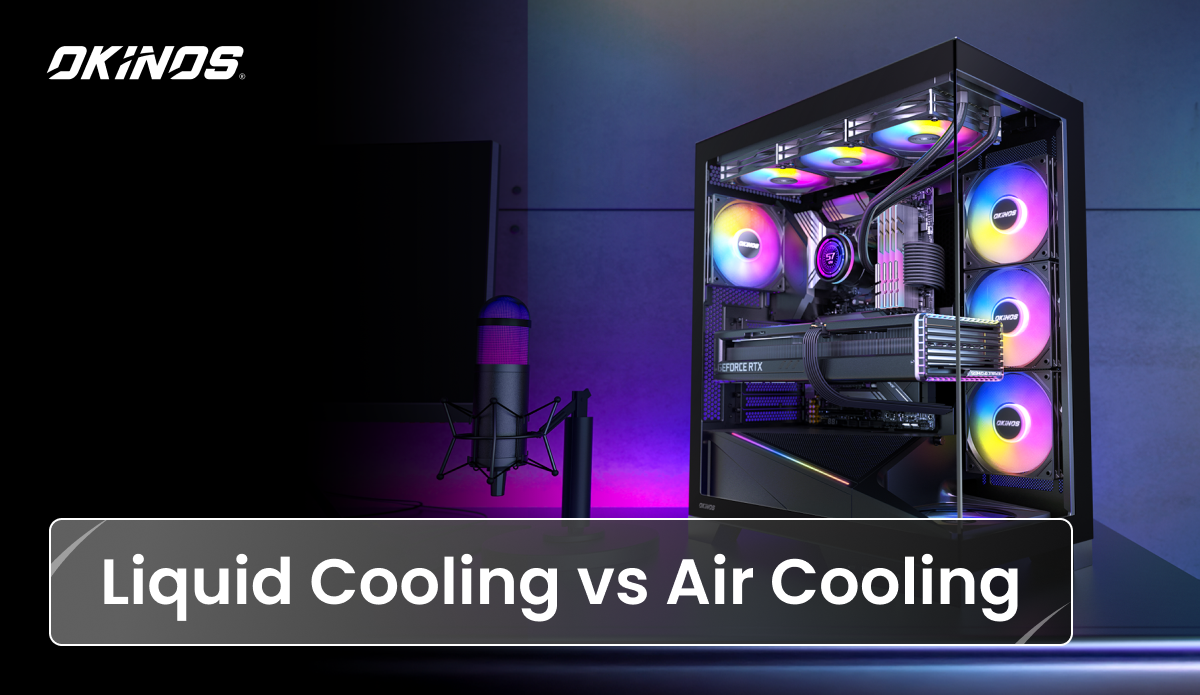Keeping your PC cool isn’t just about comfort—it’s about performance and longevity. The problem is, CPUs and GPUs generate a lot of heat, and if that heat isn’t managed properly, it can lead to noisy fans, thermal throttling, or even shorter hardware lifespans. That’s where the air vs liquid cooling for CPUs and PCs debate comes in.
Air cooling is simple, reliable, and affordable, while liquid cooling promises lower temperatures, quieter operation, and sleeker aesthetics. But there is more to this comparison. In this article, we’ll break down the differences, fully compare the pros and cons of each method, and help you decide which cooling solution fits your system best.
What is Liquid Cooling?
Liquid cooling, or water cooling, is a way to keep your PC’s hottest parts, like the CPU and GPU, running cool by using liquid. While air coolers rely on fans to drive the heat away, liquid cooling takes advantage of the fact that liquids carry heat much better than air. This makes it a popular choice for gamers, creators, and anyone who pushes their hardware hard.

How Does Liquid Cooling Work?
Here’s how the process works step by step:
- Your CPU generates heat, which passes through its metal cover (the IHS).
- A thin layer of thermal paste helps move that heat into the cooler’s baseplate.
- The baseplate is part of a waterblock filled with coolant. The coolant absorbs the heat.
- A pump pushes the hot liquid through tubes to a radiator.
- The radiator spreads the heat out, while fans blow it away.
- Once cooled, the liquid flows back to the waterblock, and the cycle starts again.
Key Components of a Liquid Cooling System
A liquid cooling setup has a few main parts working together:
- Waterblock – Sits on the CPU or GPU and pulls heat into the liquid.
- Coolant – The liquid that moves heat through the system.
- Pump – Keeps the coolant flowing in a loop.
- Tubes – The “highways” that carry liquid between parts.
- Radiator – A metal unit with thin fins that let heat escape.
- Fans – Mounted on the radiator to blow hot air out of the case.
- Reservoir (Optional) – Stores extra coolant and makes refilling easier.
- Fittings – Secure the tubes so nothing leaks.
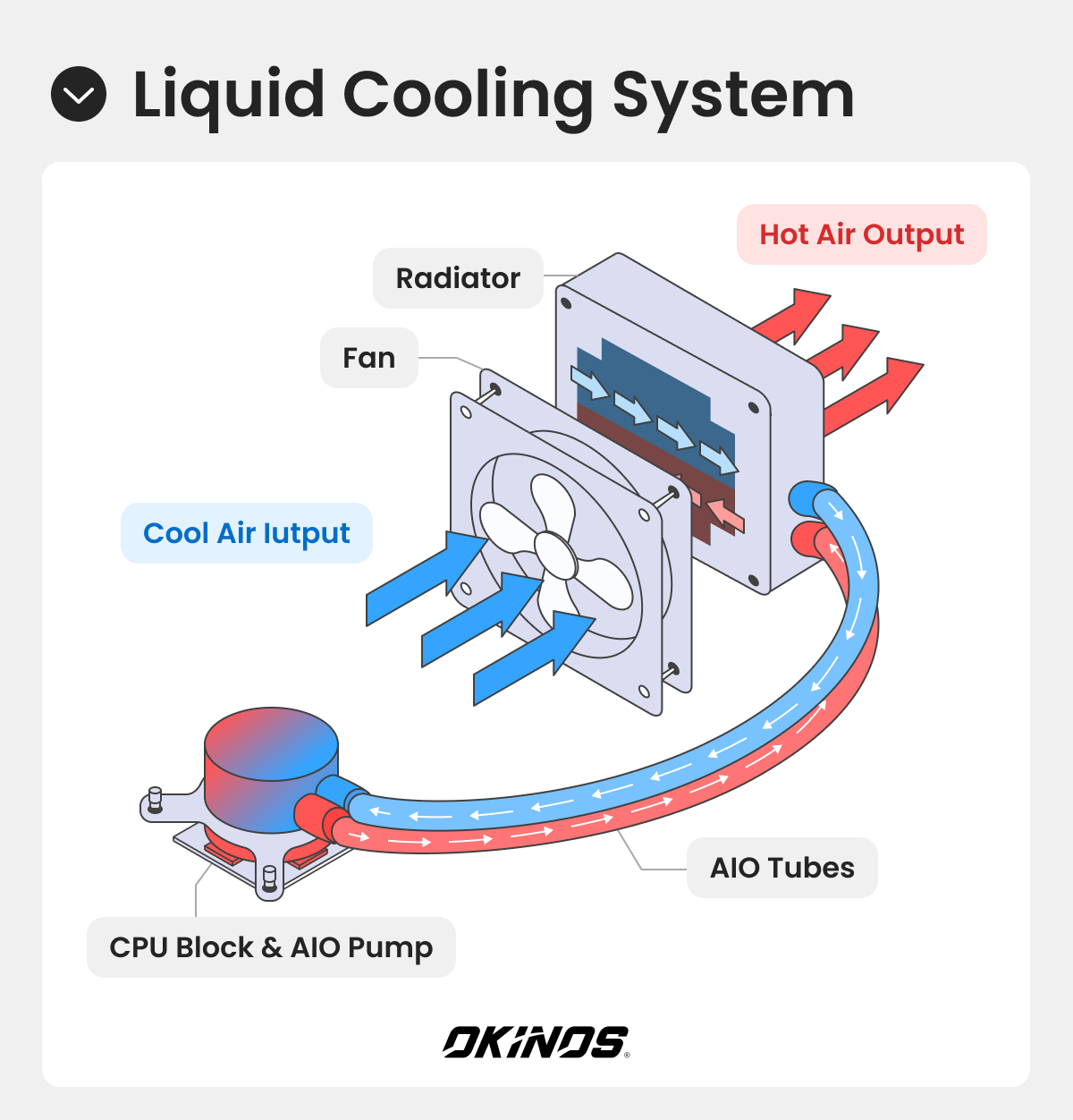
There are two main types of liquid cooling systems:
- All-in-One (AIO) Coolers: Pre-built, sealed systems that are easy to install and require little upkeep.
- Custom Loops: Fully customizable setups where you pick each part yourself. These can cool more parts (like GPUs), but they’re harder to build and maintain.
Benefits of Liquid Cooling
- Superior Cooling Performance: Liquids carry heat much more efficiently than air, which means your CPU and GPU stay cooler even under heavy loads. This not only prevents overheating but also allows your system to perform at its best without being slowed down by thermal throttling.
- Overclocking Potential: Lower temperatures also open the door to overclocking. When your components stay cool, you can safely push them beyond their standard clock speeds for more performance.
- Quieter Operation: With liquid cooling, most of the heavy lifting is done by the coolant and radiator. Fans attached to the radiator usually run at lower speeds, and the pumps themselves are often insulated, resulting in a much quieter PC overall.
- Aesthetic Appeal: From sleek AIO units with glowing logos to custom loops with clear tubing and RGB lighting, these setups add a premium, futuristic feel to a build.
- Longevity and Sustainability: By keeping parts at stable, lower temperatures, you reduce wear and tear caused by heat stress. At scale, this efficiency also means less wasted electricity and a lower carbon footprint, making it a more sustainable cooling option in the long run.
Disadvantages of Liquid Cooling
The biggest drawback of liquid cooling is cost. Even basic AIO (all-in-one) systems cost more than air coolers, and custom loops, which include pumps, reservoirs, tubing, and fittings, can easily add hundreds of dollars to a build.
Installation is also more complex. Custom loops require planning your case layout, measuring tubing runs, and managing cable and coolant routing. Even pre-built AIOs take more effort to mount than a simple air cooler.
Maintenance is another key factor. Over time, liquid systems may need coolant top-ups, cleaning, or air-bubble removal to prevent performance drops. Neglecting this can lead to overheating or noise issues.
Lastly, there’s always the risk of leaks. Modern fittings and seals are reliable, but leaks can still happen from wear, improper installation, or shipping damage. And since liquid and electronics don’t mix, even a small leak could cause major and costly damage to your hardware.
What is Air Cooling?
Air cooling is the most common and straightforward way to manage heat in computers. It works by using heatsinks and fans to pull heat away from components like the CPU and GPU and move it into the surrounding air. Because of its simplicity, affordability, and reliability, air cooling is widely used in everything from everyday desktop PCs to large data centers.

How Does Air Cooling Work?
Air cooling relies on a simple process: absorbing heat from the CPU and moving it into the air so it can dissipate. Here’s how it happens step by step:
- As the CPU works, it produces heat. This heat first travels to the CPU’s metal lid, called the Integrated Heat Spreader (IHS).
- A cooler’s baseplate, usually made of copper or aluminum, sits on top of the IHS. A thin layer of thermal paste fills in tiny gaps to improve heat transfer.
- Heat then flows into the heat pipes connected to a heatsink. The heatsink has thin metal fins that spread the heat out over a larger area.
- Fans blow air over the heatsink fins, carrying the heat away and pushing the warm air out of the PC case.
Key Components of an Air Cooling System
A typical air cooling setup has a few essential parts:
- Heatsink – A block of metal (often with heat pipes) that absorbs and spreads heat.
- Fan(s) – Push cool air over the heatsink and exhaust hot air out of the case.
- Thermal Paste – Applied between the CPU and baseplate to improve heat transfer.
Together, these components create a simple and effective loop: heat goes into the heatsink, the fan pushes it out, and cooler air takes its place.
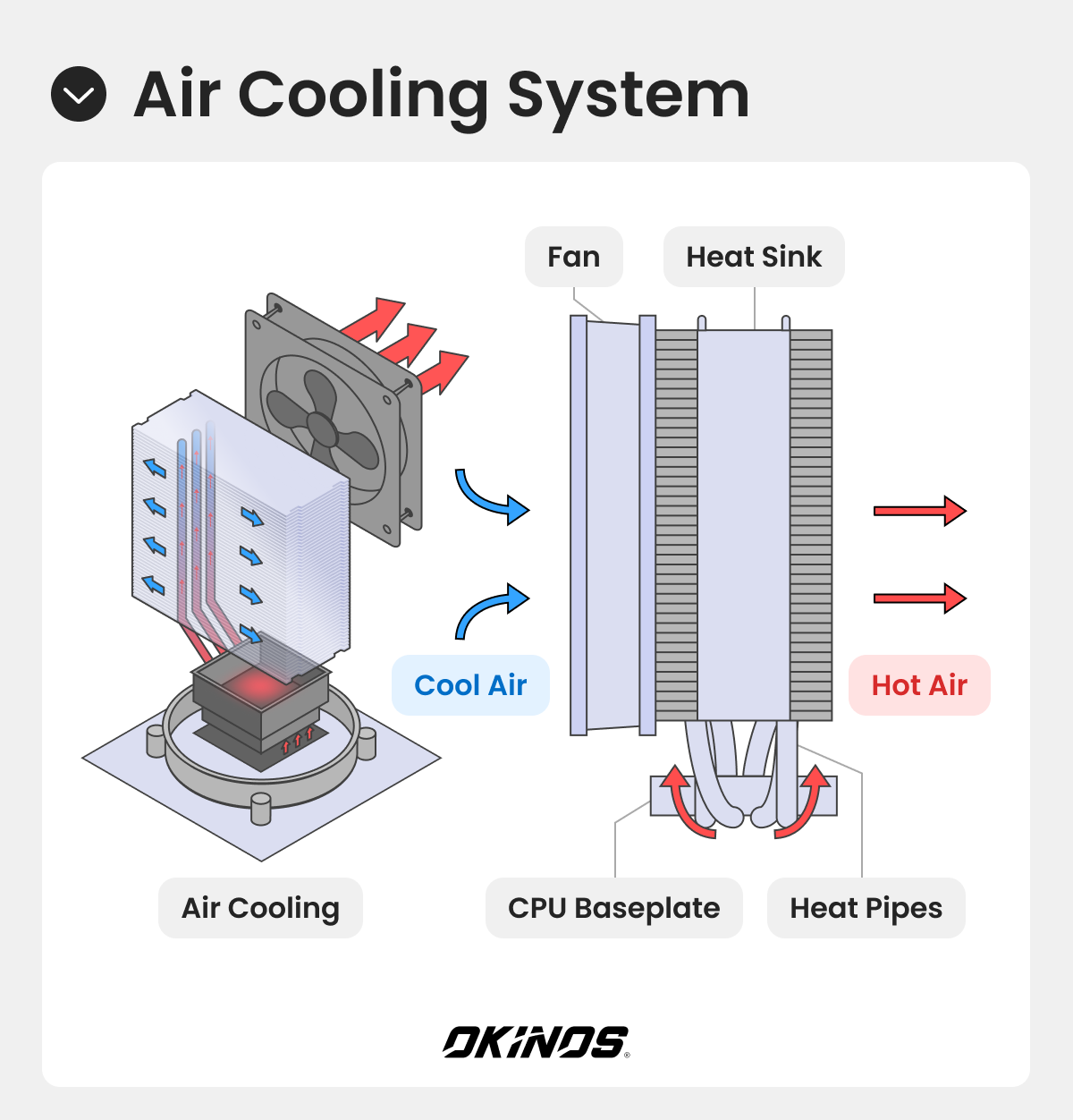
Benefits of Air Cooling
- Lower Long-Term Cost: Air coolers are significantly more affordable. Even high-performance tower coolers cost less than most AIO units. Over time, ownership remains inexpensive since the only part that may need replacement is the fan, which is cheap and easy to find.
- Low Maintenance: Air cooling requires almost no upkeep beyond occasional dust removal. There’s no need to monitor coolant levels, replace fluids, or worry about pump failures. A quality air cooler can operate reliably for years with minimal attention.
- Ease of Installation: Installing an air cooler is straightforward: secure the heatsink to the CPU, connect the fan, and you’re done. There are no tubes, pumps, or reservoirs to manage, making it far less intimidating for first-time builders and quicker for experienced ones.
- Proven Technology: Air cooling has been the standard in PCs for decades. Its long history means the designs are refined, dependable, and supported by a wide range of suppliers. Replacement parts and compatible upgrades are widely available, which adds to its appeal.
- No Risk of Leaks: Obviously, unlike liquid cooling, air coolers don’t carry the risk of coolant leaks damaging your motherboard, graphics card, or other expensive components.
Disadvantages of Air Cooling
The biggest drawback is cooling efficiency; air simply can’t move heat as effectively as liquid. That means high-end CPUs or heavily overclocked systems can push air coolers to their limits.
Noise is another common issue. To keep temperatures down, fans often need to spin faster, and at full speed, they can get noticeably loud.
Lastly, the problem of scalability. As PC components become smaller and more powerful, traditional air cooling starts to hit its practical ceiling. There’s only so much heat a fan and heatsink can handle before liquid cooling becomes the better option.
What are the Differences Between Liquid Cooling and Air Cooling?
The right choice between liquid cooling and air cooling depends on several factors. We’ve already compared their pros and cons in terms of price, maintenance, and installation complexity. Now, let’s explore how they differ in size, performance, and overall user experience, so you can decide which setup best fits your build. Let’s take a closer look:
Size
Air coolers can be bulky, with large tower heatsinks that may block RAM slots or add weight to the motherboard. Liquid coolers free up space around the CPU socket, but the radiator requires dedicated case space. For data centers, liquid cooling reduces the need for massive air-conditioning setups, saving valuable floor space.
Temperature Performance
Air cooling is effective for everyday use but less efficient at managing extreme heat. Warm air is dispersed into the case, raising internal temperatures. Liquid cooling excels here, offering better thermal conductivity and moving heat directly out of the system, which keeps components cooler during demanding workloads.
Sustainability
Air cooling can be energy-hungry in large-scale operations, especially in data centers where massive HVAC systems are needed to keep temperatures in check. These air-conditioning units consume significant electricity and, in some setups, rely on water for evaporative cooling—an approach that isn’t ideal in regions facing water scarcity.
Liquid cooling is far more sustainable at scale. By transferring heat directly from components to a liquid medium, it eliminates the need for excessive air movement and large cooling systems. This targeted approach lowers overall energy consumption, reduces waste heat, and helps facilities achieve better Power Usage Effectiveness (PUE) scores.
Overclocking Headroom
Air coolers can handle mild to moderate overclocks, but liquid cooling offers far greater thermal headroom. When you push your CPU or GPU beyond factory settings, heat output increases rapidly, and air coolers can only manage so much before temperatures spike.
Liquid cooling steps in here with superior heat transfer efficiency, keeping temperatures stable even under sustained heavy loads. This stability prevents thermal throttling, allowing processors to maintain higher clock speeds for longer periods.
Aesthetics
Air coolers are large, practical, and not particularly customizable. Liquid coolers, especially custom loops, are visually striking with clear tubing, sleek radiator designs, and RGB lighting. For many builders, this adds to the appeal.
Below is the ultimate summary table comparing liquid cooling and air cooling from every key angle we have discussed:
| Factor | Air Cooling | Liquid Cooling |
| Price | Affordable; often included with CPUs; cheaper long-term | Higher upfront cost; AIOs mid-range; custom loops very expensive |
| Maintenance | Minimal—just dusting | AIOs low-maintenance but limited lifespan; custom loops need upkeep |
| Installation | Easy to install; beginner-friendly | AIOs are manageable; custom loops are complex and time-consuming |
| Sound | Can be loud under heavy load | Quieter overall; pumps and fans run at lower speeds |
| Size | Large heatsinks can block components, adding weight | Compact waterblock, but needs radiator space |
| Temperature Performance | Adequate for normal use; less efficient at extreme loads | Superior thermal performance; moves heat out of the case |
| Sustainability | Higher energy use in data centers may waste water | More efficient at scale |
| Overclocking | Handles mild to moderate overclocks | Excellent headroom for high-performance overclocking |
| Aesthetics | Bulky, few customization options | Sleek, customizable, striking with RGB and clear tubing |
Liquid Cooling vs Air Cooling: Which to Choose?
Choosing between air vs liquid cooling for a PC isn’t about finding the “one best option.” Instead, it’s about understanding your needs, your budget, and how you plan to use your system. Let’s walk through the scenarios where each cooling method makes the most sense.
For Beginners and Budget Builders
If you’re a beginner or working on a tight budget, air cooling is the obvious choice. It’s inexpensive, easy to install, and requires little more than an occasional dusting. In fact, for basic web browsing, office work, or light gaming, the stock cooler that comes with most CPUs is usually more than enough. No fuss, no extra cost.
For Gamers, Overclockers, and Content Creators
Once you step into more demanding territory, such as serious gaming, overclocking, or content creation, the story changes. Tasks like video rendering, streaming, or high-frame-rate gaming put intense pressure on your CPU and GPU. This is where you need liquid cooling. With superior thermal performance and plenty of overclocking headroom, it keeps temperatures low and prevents performance drops when you’re pushing your hardware to the limit.
For Enterprise and Data Centers
At the enterprise level, the choice has even bigger implications. Data centers and HPC workloads generate enormous amounts of heat, and liquid cooling is increasingly seen as the sustainable, scalable solution. It saves space, reduces energy usage, and can handle the rising demands of AI and high-performance computing.
Still, air cooling isn’t going away, as it remains attractive for facilities with frequently changing hardware, where quick modifications and flexibility are more important than maximum efficiency.
FAQs
Is liquid cooling better than air cooling?
Liquid cooling usually provides better thermal performance and quieter operation compared to air cooling. It excels in high-performance systems, overclocked PCs, or hot environments. However, “better” depends on your needs. Air cooling is more affordable, reliable, and low-maintenance, making it perfectly suitable for everyday use or budget builds.
Is liquid cooling worth it?
Liquid cooling is worth it if you’re aiming for maximum performance, quiet operation, or a visually striking build. For gamers, streamers, and content creators, it provides lower temperatures and more overclocking headroom. But if you’re on a budget or only do light tasks, air cooling is usually sufficient.
Is water cooling the same as liquid cooling?
Yes, water cooling and liquid cooling generally mean the same thing. Both use a liquid coolant to absorb heat and move it away from components like the CPU or GPU. While water is often used as the base, specialized coolants are common, offering added corrosion resistance and longer durability.
What are the drawbacks of liquid cooling?
The main drawbacks are higher upfront cost, more complex installation, and potential maintenance requirements. Custom loops especially require regular checks and cleaning. While rare, leaks are another concern since liquid and electronics don’t mix well.
Is there a system that mixes both air cooling and liquid cooling?
Yes, many systems use a mix of both. For example, you might cool your CPU with a liquid cooler while relying on air cooling for your GPU or case fans. This hybrid approach is common and effective, as long as airflow and liquid components are properly managed.
Can liquid cooling be used in server rooms?
Absolutely. Liquid cooling is increasingly popular in server rooms and data centers because it handles high thermal loads more efficiently than air cooling. It supports denser rack configurations, reduces reliance on massive air conditioners, and lowers overall energy costs. Many large-scale HPC and AI systems now rely on it.
Okinos—the Most Trusted PC Case Brand
There’s no universal “best” between air and liquid cooling—it all comes down to what you need. For simplicity, reliability, and affordability, air cooling is hard to beat. For peak performance, quiet operation, or eye-catching aesthetics, liquid cooling is worth the investment. Think about your budget, your workload, and your goals for your build. Once you know what matters most to you, the right choice will become clear.
The same goes for your PC case and accessories. They’re not just a shell for your hardware—they’re the stage where performance, cooling, and style all come together. A smartly designed case guides airflow, boosts efficiency, and shows off your build’s personality. That’s exactly where Okinos makes its mark.At Okinos, we believe every PC build should be powerful, personal, and future-ready. That’s why we design cooling solutions, cases, and accessories with precision engineering and builder-friendly innovation. From optimized airflow layouts to durable materials and bold aesthetics, Okinos delivers the gear that turns your setup into a true performance machine.
Cooling Solutions Overview by Okinos
| Model | Air-Cooling Support | Liquid-Cooling Support | Highlights |
|---|---|---|---|
| Air Cross | CPU cooler up to 180 mm | Radiators 360 mm & 280 mm (top) / 120 mm (rear) | Dual-channel airflow design—horizontal for CPU Vertical for GPU—to deliver focused and efficient cooling. |
| Aqua 3 ARGB Black / White / Air Black | ≤ 164 mm | N/A | Compact micro-ATX case with refined airflow and sleek RGB styling |
| Aqua 7 Black / White | ≤ 160 mm | 360 mm & 280 mm (top), 240 mm (side) | Panoramic ATX case with bottom mesh design for advanced vertical airflow and sleek RGB styling |
| Aqua 9 | ≤ 170 mm | 360 mm & 280 mm (top), 360 mm (Side) + 120 mm (rear) | Extreme cooling capacity for high-end builds (supports dual 360 mm radiators) Uniquely angled power supply shroud blends functionality with aesthetics for a dynamic gaming setup. |
| Cypress 3 (Wood / ARGB) | ≤ 164 mm | N/A | Minimalist design with premium finish and balanced airflow |
| Cypress 5 Air | ≤ 160 mm | N/A | Streamlined cooling for efficient mid-tower setups |
| Cypress 7 | ≤ 165 mm | 360 mm & 280 mm (top), 240 mm (Side), 360 mm (Front), 120 mm rear | Combines natural elegance with advanced technology Seamlessly fitting into modern workspaces. |
| Mirage 4 (Black / White) | ≤ 155 mm | 240 mm (top), 120 mm (rear) | Compact design for minimalist setups and AIO coolers |
| Mirage 6 | ≤ 175 mm | 360 mm & 280 mm (top), 240 mm (side), 360 mm (bottom) | Ultimate versatility for custom liquid loops and large radiators |
We’re here to support gamers, creators, and PC enthusiasts at every step. Whether you’re upgrading your setup, planning your first custom rig, or seeking bulk solutions, our team is ready to help. Contact us today and let Okinos power your vision with gear that brings reliability, innovation, and bold design to every build.